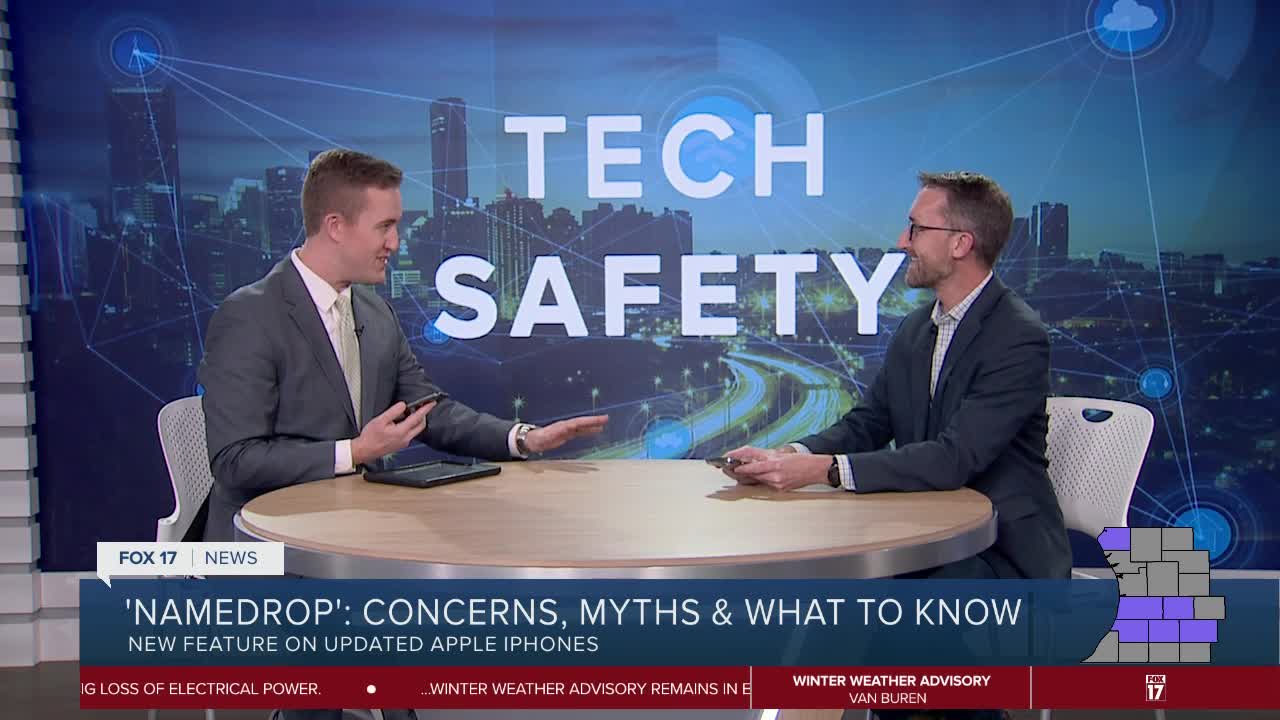The Oakland County Sheriff's Office is the latest law enforcement agency to warn about a new feature as part of the Apple iOS 17 update called "NameDrop."
The feature allows people to share their contact information by being next to another iPhone.
The NameDrop feature is turned on by default with the new update, meaning if your phone is held "a few centimeters from the top of the other person’s iPhone or Apple Watch."
"Yes, we know that it allows you to share it and you can refuse but many people do not check their settings and realize how their phone works," the sheriff's office said.
To turn it off, you go to Settings, General, AirDrop, then turn it to "off" on bringing devices together.
Oakland County resident Autumn Brandon saw the sheriff’s Facebook post and tested the feature with her husband. She had some concerns about how it works and who will use it, but she hasn't disabled the feature yet.
“I'm not a huge fan of it. I miss the days you had to flip open the phone and dial the numbers," Brandon said. "There’s a whole demographic of people are still trying to figure out these iPhones and they’re trusting what the phones are saying.”
Some have called the warnings from police misleading since users have to also unlock their phone and click share for contact info to be shared, but Sheriff Michael Bouchard says the warning is for those who aren't tech savvy.
“I get that they know how to work it, but a lot of people don't know how to work phones and inadvertently do things when they get a message and we’re just trying to protect those people,” Bouchard said. "People fall victim to scams every day that a lot of people go, come on, that's a scam, I would never do that. And yet, every day we have people that are victims.”